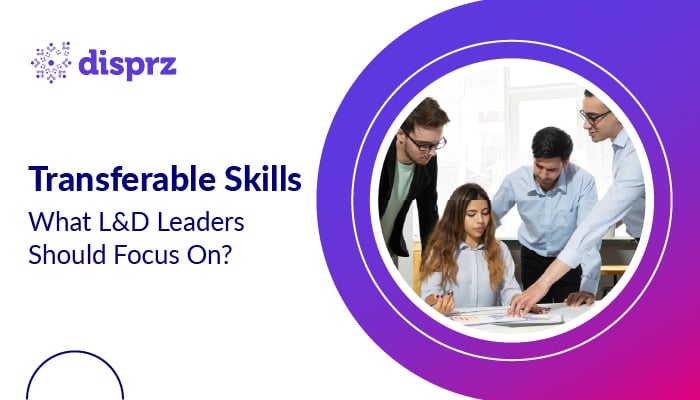In today’s skills-first economy, employee training isn’t just a compliance checkbox; it’s a strategic growth driver. The right employee training materials can do more than onboard new hires or refresh compliance knowledge. When designed intentionally, they align workforce capabilities with evolving business goals, drive measurable productivity, and strengthen employee engagement.
Yet many organizations still struggle to connect their employee training strategies to tangible outcomes. Outdated content, one-size-fits-all formats, and a lack of data visibility often derail the potential of even the most well-intended training programs.
To unlock real business value, HR and L&D leaders must rethink how training materials are created, delivered, and evaluated. This means adopting instructional design best practices such as the ADDIE model, leveraging digital tools such as Learning Management Systems (LMS) and Learning Record Stores (LRS), and aligning content formats such as microlearning to learner behavior and context. It also means understanding foundational frameworks such as Bloom’s Taxonomy to ensure cognitive depth in learning outcomes.
Here we offer a step-by-step blueprint to help you modernize and maximize your training content strategy; from upfront training needs analysis, to defining your training material outline, to choosing effective training delivery methods, all the way to training material evaluation tied to business KPIs.
By the end, you’ll be ready to audit current content, design engaging materials, and deploy a smarter, more data-driven training program that delivers both learner outcomes and ROI.
Employee Training Materials 101: Definition & Business Value
Employee training materials are the core assets used to deliver knowledge, build skills, and shape behavior within an organization. These can range from onboarding manuals and SOP documents to interactive e-learning modules, simulation videos, and microlearning content. The key is not just what is taught, but how it's structured and aligned with business goals.
What Do Training Materials Include?
-
Slide decks, videos, PDFs, handbooks
-
E-learning modules (SCORM, xAPI, HTML5)
-
Infographics, cheat sheets, and flashcards
-
Scenario-based learning, case studies, simulations
-
Microlearning units (short, focused bursts of content)
-
Quizzes, assessments, and skill validation tools
Together, these form the foundation of effective employee training strategies, influencing how well employees acquire new skills, apply knowledge on the job, and contribute to organizational objectives.
Why Training Materials Matter
Close Skill Gaps
When tied to a proper needs analysis, training content targets specific capability gaps; whether technical, soft skills, or compliance-related.
Boost Productivity
High-quality, well-structured training improves time-to-productivity for new hires and enhances on-the-job efficiency for existing employees.
Enable Business Agility
Training materials that evolve with market needs and organizational shifts allow your workforce to pivot faster; a critical advantage in uncertain times.
Support Compliance and Consistency
Standardized content ensures regulatory training is uniform across locations and teams, reducing legal risk and audit concerns.
Drive ROI with Learning Analytics
When integrated with an LMS for employee training and an LRS, materials can be tracked and evaluated for engagement, effectiveness, and impact on performance, enabling continuous improvement.
Improve Retention and Morale
Employees value learning opportunities. Accessible and relevant training shows investment in their growth, which directly supports retention and satisfaction.
Training materials aren’t just content; they’re a strategic asset. When designed right, they become a growth multiplier, translating learning into measurable performance improvements across functions.
Training Needs Analysis: Align Objectives to Skill Gaps
Before any content is developed, an effective training strategy starts with a clear understanding of why you're training in the first place. A thorough training needs analysis (TNA) helps ensure your employee training materials aren’t just informative, but purpose-built to close the right skill gaps and move the business forward.
Why a Needs Analysis Matters
Without targeted goals, even beautifully designed training won’t deliver results. TNA helps L&D leaders:
-
Identify specific performance gaps across roles, teams, or functions
-
Prioritize skills linked to business KPIs such as productivity, compliance, or sales growth
-
Prevent wasted resources on irrelevant or generic content
-
Lay the foundation for content that’s personalized, measurable, and relevant
5 Key Steps in the TNA Process
1) Define Business Objectives
Start by understanding what the business is trying to achieve; whether it’s faster customer onboarding, fewer compliance errors, or increased digital adoption.
2) Map Required Skills
Use role-based analysis and industry benchmarks to identify what skills are needed to reach those objectives. Frameworks such as Bloom’s Taxonomy can help shape the depth of knowledge needed; from basic recall to application and problem-solving.
3) Assess Current Skill Levels
Use surveys, performance reviews, manager feedback, or data from your LMS for employee training and Learning Record Store (LRS) to pinpoint where gaps exist.
4) Segment the Audience
Not every learner needs the same content. Segment by role, experience level, location, or learning style to ensure relevance.
5) Prioritize Training Goals
Focus on high-impact skill areas where training can move the needle on key metrics, such as time-to-productivity, customer satisfaction, or operational efficiency.
Output of the Needs Analysis
The result of this phase is a clearly defined training material outline: a roadmap of what content needs to be created, who it’s for, what delivery method works best, and how its success will be measured. With a robust TNA in place, organizations can ensure every module, video, or course has a clear purpose and delivers measurable value, both to learners and the business.
Blueprint & Storyboard: Planning Your Training Outline
With a solid needs analysis in hand, it’s time to design a strategic training material outline; the blueprint that guides content creation, structure, and delivery. This phase is where instructional design meets business intent.
Step 1- Define Learning Objectives
Use the insights from your needs analysis to set clear, measurable objectives. These should align with Bloom’s Taxonomy, ensuring each learning goal is cognitively sound; from remembering and understanding to applying, analyzing, and creating.
Example: Instead of “Understand safety protocols,” a stronger objective would be “Apply the company’s safety checklist to identify potential hazards on-site.”
Step 2- Choose the Right Structure
Decide how your content will be organized. Will it be a linear course, a modular microlearning series, or a branching simulation? Align your structure with:
-
Learner preferences
-
Role-specific workflows
-
Available time and attention span
-
The chosen training delivery methods (e.g., in-person, blended, or digital)
Use the ADDIE model (Analyze, Design, Develop, Implement, Evaluate) to guide this process; a trusted framework in instructional design that ensures nothing is overlooked.
Step 3- Storyboard the Content
Storyboarding translates your outline into a visual or narrative flow. This is particularly critical for digital formats such as e-learning, video, or mobile training. Include:
-
Content flow (titles, learning chunks, transitions)
-
Scripts or voiceovers
-
Interactive elements (quizzes, branching decisions, polls)
-
Visual cues (icons, infographics, animations)
-
Accessibility features (captions, localization needs, alt-text)
Collaborate closely with subject matter experts (SMEs), designers, and technologists at this stage to ensure accuracy, relevance, and engagement.
Step 4- Align Assessment Strategy
Determine how you’ll evaluate whether learners achieved the objectives; formative assessments (quizzes, in-course activities) and summative assessments (final test, scenario application). These become the foundation for training material evaluation later.
A well-planned blueprint and storyboard minimize rework, align teams, and keep your training creation process agile and scalable; especially when using an LMS for employee training as the central platform.
Formats & Tools: Choosing the Best Delivery Methods
Even the most thoughtfully designed training can fall flat if it’s delivered in the wrong format. Matching your training delivery methods to learner context, attention span, and access needs is critical to engagement and effectiveness.
Popular Training Formats
Microlearning
Bite-sized, focused content ideal for just-in-time learning or reinforcement. Microlearning fits busy schedules and improves retention. Use it for product updates, quick how-tos, or post-training reinforcement.
Video-Based Learning
Engaging and visual, video helps convey complex topics quickly. Add interactive elements such as embedded quizzes or clickable decision points to boost attention.
Instructor-Led Training (ILT)
Ideal for deep dives and collaborative topics. Can be virtual or in-person. Often used for leadership programs, team-building, or critical compliance training.
Blended Learning
Combines ILT with digital self-paced content. Enables flexibility and layered reinforcement. Blended formats work well for onboarding or multi-stage training programs.
Simulations and Scenario-Based Learning
Great for applying knowledge in safe environments. Especially effective for sales, operations, healthcare, and safety training.
Gamified Learning
Introduces points, challenges, and progress bars to boost motivation. Works well in competitive or reward-driven cultures.
Choosing the Right Delivery Method
To select the right format, consider
-
Learning objectives: Are you building awareness, changing behavior, or teaching application?
-
Learner profile: What’s their tech comfort, location, language, and device preference?
-
Skill level: New hires may need guided modules; experienced employees may benefit from peer-led discussions or simulations.
-
Access constraints: Are learners deskless, mobile-first, or working remotely?
Tools to Create and Deliver
-
LMS for Employee Training: Centralized platform for hosting, tracking, and iterating your content. Integrates with HR systems and analytics tools such as the LRS.
-
Authoring Tools: Tools such as Articulate, Adobe Captivate, or Lectora help you build SCORM/xAPI-compliant content.
-
Video Editors & Animation Tools: Camtasia, Vyond, or Powtoon bring your storyboards to life.
-
Content Curation Platforms: Aggregate existing high-quality content from sources such as Coursera, Udemy, or LinkedIn Learning to complement internal assets.
A multi-format strategy helps you personalize experiences and improve learning stickiness; a critical factor in successful employee training strategies.
Creating Engaging, Accessible, Localized Training Content
Well-designed content is the heartbeat of any effective employee training strategy. Beyond structure and format, the quality of your content (how engaging, inclusive, and relevant it is) determines whether learning sticks and drives behavior change.
1) Make It Engaging
Employees are more likely to retain information when training content is interactive, relevant, and visually stimulating. Apply these principles:
-
Use storytelling and scenarios that mirror real job situations
-
Incorporate interactive elements such as quizzes, click-throughs, and branching decision trees
-
Break up text with infographics, animations, and micro-assessments
-
Leverage gamification to introduce rewards, badges, or progress tracking
-
Use video presenters or avatars to humanize content delivery
Remember: Engagement is not just about aesthetics; it’s about cognitive load and emotional connection.
2) Prioritize Accessibility
Accessibility is essential, not optional. Content should comply with standards such as WCAG 2.1 to ensure it works for all employees; including those with disabilities.
-
Add alt text for images
-
Use closed captions and transcripts for all audio/video
-
Choose high-contrast color palettes for visual clarity
-
Enable keyboard navigation and screen reader compatibility
-
Avoid flashing visuals that may trigger sensitivity
Accessible content supports inclusivity, expands reach, and protects against compliance risks.
3) Localize for Global Teams
If you operate across regions, localizing content ensures cultural and linguistic relevance; improving comprehension and adoption.
-
Translate content into local languages
-
Adapt examples, case studies, and visuals to regional contexts
-
Use local voiceovers or subtitles in video modules
-
Address region-specific policies or compliance topics
Localization is not just translation; it’s cultural alignment.
4) Continuously Improve with Feedback
Treat content as a living asset. Gather feedback through:
-
In-course surveys
-
Post-training feedback forms
-
LMS analytics and xAPI data from your LRS
Use this data to tweak tone, update examples, fix confusion points, and maintain engagement over time.
When content is engaging, accessible, and localized, it not only improves learning outcomes; it builds trust, respect, and inclusion across your workforce.
LMS Deployment: Launch, Track, and Iterate Training Materials
Once your employee training materials are designed and polished, it’s time to roll them out at scale. A robust LMS for employee training ensures seamless deployment, learner engagement, and data-driven optimization.
1) Launch with Precision
Before rollout, test for functionality, compatibility, and user experience:
-
SCORM/xAPI Compliance: Ensure compatibility with your LMS and LRS for proper tracking
-
User Testing: Run pilots with select groups to uncover usability issues or content gaps
-
Enrollment Logic: Automate course assignments by role, location, or skill level
-
Clear Communication: Use email, app notifications, or manager nudges to announce training and set deadlines
A smooth launch boosts initial adoption and reinforces a culture of continuous learning.
2) Track Progress and Engagement
Use your LMS dashboard and LRS to monitor learner activity in real-time:
-
Completion Rates: Identify drop-offs to adjust content or deadlines
-
Time Spent: Gauge content length effectiveness and attention span
-
Assessment Scores: Flag knowledge gaps for further support
-
Engagement Patterns: Spot high-performing formats and underperforming modules
xAPI expands visibility beyond LMS activity, tracking learning that happens in mobile apps, simulations, or external tools.
3) Iterate Using Analytics
Data is your feedback loop. Combine learner feedback, performance data, and business KPIs to optimize your training program:
-
Adjust content length or difficulty
-
Personalize learning paths based on progress
-
Retire outdated modules and add new ones based on evolving skill needs
-
Share success metrics with stakeholders to justify learning investments
An LMS isn’t just a content library; it’s a performance engine. When leveraged fully, it empowers you to turn training from a static initiative into a dynamic, always-improving ecosystem.
Evaluation & ROI: Kirkpatrick Levels, xAPI Metrics
Creating and delivering great employee training materials is only half the equation; the other half is knowing whether they worked. A robust evaluation strategy helps L&D leaders measure effectiveness, improve future content, and demonstrate business impact.
The Kirkpatrick Model: 4 Levels of Evaluation
This time-tested framework helps assess training from multiple angles:
Reaction
-
Did learners enjoy the training?
-
Gather data through post-training surveys, smile sheets, and NPS (Net Promoter Score).
Learning
-
Did they acquire the intended knowledge or skills?
-
Use quizzes, pre/post assessments, or skills demonstrations.
Behavior
-
Are they applying what they learned on the job?
-
Collect feedback from managers or use observational checklists and simulations.
Results
-
What’s the impact on business KPIs?
-
Link training to metrics such as productivity, compliance rates, customer satisfaction, or sales growth.
This model provides a structured lens to evaluate both the short-term and long-term value of your employee training strategy.
Leveraging xAPI and Learning Record Stores (LRS)
While traditional LMS reports show completions and scores, xAPI goes deeper; capturing real-world learning activity across systems, apps, and devices. When data is stored in a LRS, it can be analyzed alongside performance metrics to measure outcomes such as:
-
How practice simulations affect job performance
-
Whether microlearning boosts knowledge retention over time
-
The correlation between learning activity and employee promotion rates
Closing the Loop: From Insights to Action
Evaluation isn’t just about reporting; it’s about learning what works and optimizing what doesn’t.
-
Use data to refine future training delivery methods
-
Replace low-impact content with better-performing formats
-
Double down on programs linked to business growth and retention
-
Share ROI stories with leadership to secure ongoing budget
By combining Kirkpatrick’s model with xAPI-powered insights, organizations can continuously evolve their learning ecosystem; ensuring every training investment pays off in real, measurable outcomes.
Conclusion
Building a strategic approach to employee training materials is no longer just about compliance or onboarding; it’s about shaping a skilled, agile workforce aligned with business goals.
From conducting a focused training needs analysis to designing impactful storyboards, selecting the right training delivery methods, and deploying through an LMS with xAPI tracking, each step is an opportunity to improve performance, retention, and ROI.
Modern L&D teams must go beyond content creation. They must:
-
Align training objectives to skill gaps and KPIs
-
Embrace diverse formats such as microlearning, simulations, and gamification
-
Ensure accessibility and localization to include every learner
-
Use real-time analytics from the LRS to track outcomes
-
Apply frameworks such as ADDIE and Bloom’s Taxonomy for instructional rigor
-
Continuously evaluate training impact using Kirkpatrick Levels and business metrics
By following this blueprint, HR and L&D leaders can transform employee training from a reactive checkbox into a proactive growth strategy; one that builds talent pipelines, reduces churn, and strengthens business resilience.
Ready to create training that moves the needle?
Start with a clear outline. Choose the right tools. Let your LMS work smarter. And always, always measure what matters.