What is LMS Integration?
LMS integration links your learning management system (LMS) with various tools and platforms across your organization's tech ecosystem, facilitating seamless data exchange. Leading LMS platforms offer built-in integrations with human capital management (HCM) systems, content creation tools, video conferencing software, and other learning tools.
Why LMS Integration Matters?
Integrations significantly enhance the learning experience by centralizing tools, preventing app switching, and eliminating data fragmentation. This streamlined approach boosts training efficiency and improves employee satisfaction.
Syncing learner data with HCM or human resources information systems (HRIS) enables personalized learning experiences. Additionally, tools like training orchestras simplify the management of blended learning, reducing redundant data entry and further optimizing the process.
Benefits of LMS Integrations
Learning Management System integration offers substantial benefits, notably enhancing the efficiency of LMS utilization.
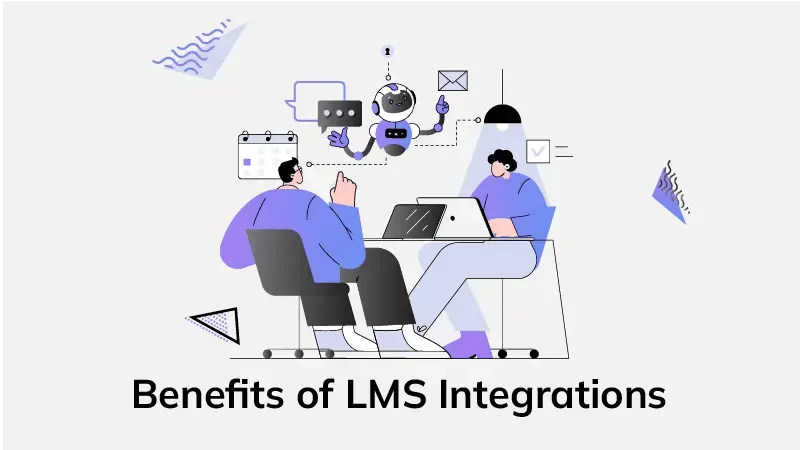
Streamlining Training Development and Delivery with Centralized Automation
Organizations can alleviate the strain on internal resources needed for creating and delivering training material by automating workflow processes and consolidating them within a single platform.
Efficiency Gains through Data Integration
An illustrative example includes eliminating redundant data entry across multiple tools, allowing L&D teams to save considerable time by bypassing inefficiencies such as double data entry and manual verification.
Enhanced Productivity through Streamlined Training Processes
Minimizing time and effort allows employees to efficiently develop and utilize training materials, enabling them to prioritize crucial business tasks and initiatives, thereby enhancing overall productivity.
Boosting Learner Engagement through LMS Integration
LMS integration enhances learner engagement by delivering relevant, personalized training content. Integrating gamification features further motivates learners and improves knowledge retention through healthy competition.
Streamlined Management of Training Requests through LMS Integrations
Learning management system (LMS) integrations assist in managing the influx of training requests from managers addressing team skill gaps, reducing the overwhelm and time consumption for L&D directors.
Efficient Training Management with a Centralized Platform
A centralized platform streamlines the requesting, development, and delivery of training programs, meeting workforce upskilling needs promptly and improving overall employee performance.
Access to Pre-Built Courses Through LMS Integration
LMS integration provides access to extensive libraries of pre-built courses, reducing the time and cost of developing training materials from scratch and allowing employees to utilize top-tier content from a centralized platform.
Essential Role of LMS Integrations in Employee Engagement and Training Efficiency
LMS integrations are crucial for maintaining employee engagement, rapidly deploying company-wide training initiatives, and managing the steady influx of training requests, ultimately fostering an upskilled and efficient workforce.
Different Types of Integrating LMS
The different types of learning management system integrations are
Off-The-Shelf Content Integrations
This integration enriches your training catalog with high-quality, ready-to-use content from industry leaders, providing learners with a wider range of resources and expertise with just a few clicks.
HCM Integrations
Sync people and learn data automatically. Connecting your LMS and HR systems keeps training records up-to-date, offering insights into training progress and identifying skill sets and gaps.
Content Creation
Integrating LMS with authoring tools allows experts to create engaging content without coding, enabling non-technical team members to share knowledge and produce relevant training materials efficiently.
Workflow Tools
Enhance workflow and learn in the flow of work by automating tasks like content creation, training assignments, and scoring, reducing the time and effort needed to manage training programs.
Training Management
This integration combines LMS and Training Management System (TMS) capabilities, automating blended learning management. It efficiently handles all employee training programs' scheduling, tracking, and reporting.
Video Conferencing Integrations
This integration benefits remote employees and guest speakers by enabling live training sessions via popular video conferencing tools within the LMS, fostering engaging and interactive sessions regardless of location.
Gamification Integrations
Gamification integrations boost learner engagement with elements like leaderboards, badges, and rewards, encouraging completion and goal achievement through healthy competition.
How does LMS Integration Work Technically?
Certain technical prerequisites are essential to facilitate LMS integrations.
These include
SSO
Single sign-on simplifies and secures employees' access across multiple platforms, using a single set of login credentials. This integration ensures streamlined access management and reduces the vulnerability to data breaches.
APIs
An application programming interface (API) facilitates the exchange of data and information between various tools. Many tools provide APIs to simplify the process of connecting different platforms seamlessly.
Webhooks
A webhook is an automated message that one application sends to another upon triggering an event. It notifies the receiving application about new information and directs it on where to retrieve this data.
Middleware
Middleware bridges your LMS to other services like Zoom, PayPal, and Dropbox when direct integrations are absent, expanding its functionality with third-party tools.
File Transfer
File transfer moves files like SCORM or Common Cartridge courses between applications, which is crucial for migrations from older LMS and for easy export of videos, presentations, and spreadsheets.
API vs. LMS Integration - Key Differences
|
Aspect |
API |
LMS Integration |
|
Purpose |
To facilitate interaction between different software applications, allowing them to share data and functionalities. |
To extend an LMS's capabilities through integration with other tools or platforms. |
|
Scope |
APIs are widely used across different types of software and platforms, not just limited to LMS. |
Customized for LMS, focusing on enhancing the training setting. |
|
Functionality |
Enables direct communication between different software systems. |
Facilitates seamless integration of the LMS with other tools, enhancing the learning experience. |
|
Implementation |
Needs programming expertise to develop or utilize effectively. |
Can usually be set up within the LMS settings without requiring extensive programming knowledge. |
|
Use cases |
APIs serve various purposes beyond training, including web services, data exchange, and service integration. |
Specifically used to enhance training functions such as content delivery, analytics, and communication tools. |
|
Flexibility |
Highly versatile, enabling custom integration and interaction between systems with accessible APIs. |
It depends on the LMS's integration capabilities and available plugins. |
5 Examples of Different LMS Integrations
1) Zoom
Zoom is a globally recognized video conferencing and communications tool. Integrating Zoom with an LMS enables online and instructor-led training, webinars, and workshops. Events and training sessions can be scheduled directly from the LMS user interface. Additionally, depending on the LMS features, the Zoom integration can automatically track attendance, record sessions, set reminders, and more.
This seamless connection ensures that all training activities are synchronized and accessible in one place, enhancing the efficiency and effectiveness of your learning programs. Furthermore, it allows for a more cohesive learning experience by integrating live interactions with on-demand content.
2) MS Teams
Integrating Microsoft Teams with an LMS facilitates online instructor-led training via the Teams platform. Training events and eLearning sessions can be scheduled within the LMS and conducted using Teams. Trainers and administrators can access LMS functions like content catalogs, assessments, surveys, and reporting from the Teams interface.
Learners receive notifications and reminders and connect to the LMS using single sign-on. This integration also enhances collaboration by allowing seamless sharing of learning materials within Teams, fostering a more interactive and engaging learning environment, and contributing to increased productivity and a better overall training experience.
3) Google Meet
Integrating Google Meet with your LMS provides a unified access point for all users, including employees, customers, and partners. This integration eliminates the need for separate login credentials, allowing users to easily access their learning materials through Google Workspace.
It streamlines the learning process, enhancing user convenience and efficiency. Additionally, it supports seamless scheduling and management of virtual training sessions directly within the LMS, improving coordination. Users can benefit from a cohesive experience that integrates learning with familiar Google tools, leading to better engagement and more efficient learning workflows.
4) Slack
Slack is one of the leading collaboration tools globally, enabling teams to share, communicate, and work seamlessly from anywhere. Integrating Slack with your LMS provides notifications for new events, such as course launches, updates, webinars, Q&As, quizzes, and social learning activities.
Additionally, you can automate LMS processes by creating workflows with Slack interactions, enhancing efficiency and employee engagement. This integration also allows for real-time feedback and discussions, fostering a more interactive learning environment. Moreover, it supports quick issue resolution and continuous support through direct messaging and channels.
5) LinkedIn
Integrating LinkedIn with your LMS allows learners to create profiles using their existing LinkedIn accounts and user data, streamlining access with a single sign-on. Users won't need separate credentials to access their learning content.
Additionally, LinkedIn Learning's extensive course library can be made available through the LMS, providing a wealth of off-the-shelf courses. This integration also enables learners to showcase their completed courses and certifications on their LinkedIn profiles, enhancing their professional visibility and career growth.
Challenges of LMS Integration
The challenges faced in LMS integrations are as follows

Data Security Concerns
Data security is a primary concern with LMS integration, involving confidentiality, integrity, and availability risks. Safeguarding sensitive information through encryption, access controls, and regular security audits mitigates these risks and ensures data protection.
Technical Compatibility Issues
Ensuring technical compatibility across diverse systems and applications is critical in LMS integration. Meticulous planning, thorough testing, and proactive troubleshooting are essential for seamless integration, including legacy system compatibility and third-party software interoperability.
Resistance to Change
Overcoming resistance to change in LMS integration demands robust change management strategies, clear communication, and proactive stakeholder engagement. Addressing concerns like fear of technology, job security, or new system unfamiliarity is crucial for gaining buy-in and support for successful integration.
How to Plan for LMS Integration?
Below are the steps to implement LMS integration
Pre-Integration Preparation
Prior to integration, thorough preparation is essential for a smooth transition. Tasks such as data cleansing, migration, and compatibility testing ensure seamless interfacing with existing systems.
Integration Process
After completing pre-integration preparations, the integration process begins with development, establishing APIs, implementing SSO protocols, and creating customized solutions. Rigorous testing and quality assurance follow to identify and rectify any issues or anomalies.
Deployment and Training
After testing, the integrated system is launched into production with a robust rollout plan to minimize disruptions and ensure a seamless transition. Comprehensive user training and support are crucial to promote adoption and maximize the benefits of the integrated LMS.
LMS Integrations Best Practices - Step By Step Guide
Best practices for successful LMS integration include

Establishing Clear Communication Channels
Clear and consistent communication among all project stakeholders—such as IT teams, department heads, and end users—is essential. This ensures alignment of goals, expectations, and schedules, and helps in addressing concerns promptly.
Collaborating with Stakeholders
Effective integration requires active collaboration among various stakeholders. IT teams are responsible for the technical execution, department heads provide functional oversight, and end users offer valuable feedback on usability and functionality. This collaborative approach ensures that the LMS meets the needs of all users.
Regular Monitoring and Maintenance
Continuous monitoring and maintenance post-integration are vital for system stability and effectiveness. Regularly monitoring key metrics, promptly addressing any issues that arise, and implementing necessary updates are crucial steps in maintaining a robust and effective LMS integration. This proactive approach helps in identifying potential problems early and ensures the system remains aligned with organizational needs.
Ready to Integrate your LMS?
Get ready to integrate your Disprz LMS for seamless learning management. Enhance employee training with advanced features like gamification, analytics, and mobile learning. Prepare your organization for efficient learning delivery and improved employee engagement. Contact us today to explore how Disprz can elevate your LMS integration experience!








