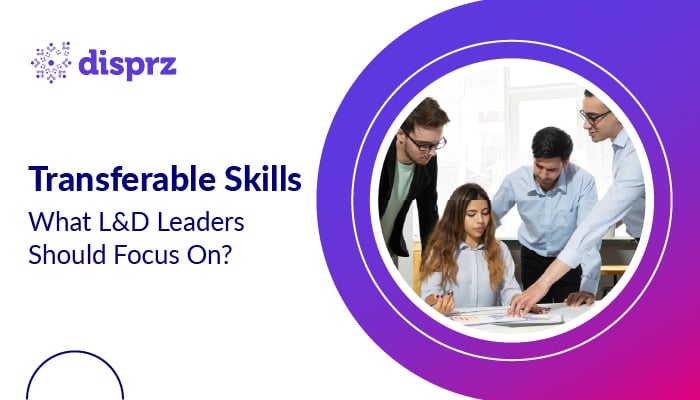The world of learning has changed faster than most organizations anticipated. Ten years ago, training was about courses and completion metrics. Today, it’s about real business impact. AI, GenAI, and immersive technologies like AR and VR aren’t just trends; they’re enablers that let us understand learners at scale, anticipate skill gaps, and deliver personalized, adaptive learning experiences.
Workforces are hybrid, distributed, and digitally fluent. Employees expect learning that’s relevant, engaging, and immediately applicable. Generic content won’t suffice anymore. That’s where instructional design becomes strategic. It’s the discipline that turns content into learning journeys that stick, build capabilities, and drive measurable outcomes.
Here’s the business reality: according to the World Economic Forum, 39% of core skills are expected to change by 2030, and a major chunk of the workforce will need some level of reskilling. Companies that invest in effective instructional design don’t just train; they future-proof their workforce, sustain competitiveness, and turn learning into a measurable business advantage.
Why Does Instructional Design Matter?
In 2025, delivering effective learning is more complex than ever. Hybrid teams, remote work, and digitally savvy, diverse learners demand experiences that are engaging, relevant, and measurable. Instructional design transforms content into structured, personalized journeys that drive real skill development and align learning with business outcomes.
-
Adapts to Modern Workplaces: Accessible anytime, anywhere for remote and hybrid teams.
-
Serves Diverse Learners: Tailors experiences to varying skill levels and learning preferences.
-
Boosts Engagement and Retention: Interactive design keeps learners motivated and knowledge stickier.
-
Enables Measurable Outcomes: Tracks progress, evaluates effectiveness, and informs improvements.
-
Leverages AI and Analytics: Delivers adaptive pathways based on learner behavior.
-
Aligns with Business Goals: Connects learning interventions to organizational priorities.
-
Future-Proofs the Workforce: Closes skill gaps and supports continuous upskilling.
To dive deeper into this transformation, check out our blog.
Key Principles of Instructional Design in eLearning
These instructional design principles act as a practical framework for subject matter experts, managers, and trainers to effectively structure their eLearning content.
Below is a breakdown of each principle and its implementation in a corporate learning environment:

Gain attention
Before presenting material, capture learners' attention through novelty, uncertainty, or surprise to spark interest and motivation.
Inform learners of objectives
After gaining attention, outline what learners will achieve and how they can apply these new skills in their work.
Stimulate recall of prior learning
Link new content with previous knowledge to enhance understanding and create connections between what is already known and the new material.
Present new content
Deliver information using instructional design strategies like simulations, guided learning, and gamification for optimal engagement and effectiveness.
Provide learning guidance
Support learners by offering tips, resources, and guidance on how to effectively absorb and apply new knowledge.
Elicit performance
Encourage learners to practice and apply new skills through activities that help solidify understanding and ensure correct application.
Provide feedback
Offer immediate feedback to correct errors, reinforce correct responses, and highlight key learning points.
Assess learning performance
Use tests to evaluate if learning outcomes are met. Pre- and post-assessments, along with embedded quizzes, can track progress and understanding.
Enhance retention and transfer of knowledge
Provide materials or resources that help learners retain and apply their new knowledge in real-world scenarios, ensuring long-term success.
Learn more about "Employee Retention Strategies to Keep Your Best Talent"
AI & Analytics in Applying These Principles
-
Smart Recall Prompts: AI nudges learners to revisit content at the exact moment they’re likely to forget.
-
Adaptive Feedback: Real-time feedback engines personalize coaching based on learner responses.
-
Data-Driven Insights: Analytics dashboards show progress, highlight skill gaps, and guide design improvements.
Instructional Design Models for eLearning
RRobert Gagne’s nine principles provide a strong framework for creating eLearning content, but represent just one of many instructional design models available today. Below are several well-known models that can guide e-learning content instructional design for various needs:
Gagne’s Nine Events of Learning
The Gagné instructional design model breaks learning into nine clear steps, guiding learners from noticing new information to remembering and applying it.
-
Where it’s used in 2025: Onboarding new hires, compliance training, and product knowledge programs; basically, any structured learning.
-
How it works: Learners move through each stage - getting attention, understanding objectives, connecting to prior knowledge, learning new content, practicing, receiving feedback, and reinforcing learning.
-
AI/GenAI support: AI can personalize quizzes, send reminders, and give instant feedback, improving retention.
Learn more about "How Adaptive Learning Platforms Revolutionize L&D"
ADDIE Model of Instructional Design
ADDIE is a five-step framework: Analyze → Design → Develop → Implement → Evaluate. It helps plan and deliver training systematically.
-
Where it’s used in 2025: Large-scale enterprise rollouts, global programs, and structured reskilling initiatives.
-
How it works: Each stage ensures training is well-planned, created, delivered, and measured for effectiveness.
-
AI/GenAI support: GenAI speeds up content creation (slides, storyboards, simulations), while analytics measure outcomes and link them to business goals.
Merrill’s Principles of Instruction (MPI)
Developed by David Merrill, this model emphasizes learning by doing: base lessons on real tasks, connect to prior knowledge, demonstrate concepts in multiple formats, let learners practice, and apply skills in real-world contexts.
-
Where it’s used in 2025: Skill-intensive roles like healthcare, manufacturing, retail, and sales training.
-
How it works: Learners practice tasks, apply knowledge, get feedback, and reflect on results.
-
AI/GenAI support: AR/VR simulations and AI coaching let learners practice safely, repeat exercises, and get instant guidance.
Bloom’s Taxonomy
Bloom’s Taxonomy provides a hierarchy of skills, from remembering basic facts to creating new solutions.
-
Where it’s used in 2025: Leadership programs, reskilling, and digital learning academies with clear skill progression.
-
How it works: Training is designed to take learners step-by-step from simple knowledge to advanced problem-solving.
-
AI/GenAI support: AI maps learner progress, creates adaptive learning paths, and recommends next steps to ensure continuous skill growth.
Choosing the Right Model in 2025
No single model fits every organization. In 2025, with remote-first teams, hybrid workplaces, and diverse digital learners, leaders must select models that align with their learning culture and goals.
| Model | Strengths | Use Case |
|---|---|---|
| Gagne's Nine Events |
Clear, step-by-step structure; ensures learner engagement | Ideal for compliance training and structured onboarding where consistency matters |
| ADDIE |
Systematic, scalable, proven across industries | Works best for enterprise-wide programs and large-scale rollouts needing rigor and evaluation |
| Merrill’s Principles (MPI) | Focuses on real-world application; highly practical | Perfect for frontline and skill-based learning where hands-on practice is critical |
| Bloom’s Taxonomy |
Builds progression from basic to advanced skills | Suited for leadership programs or any initiative requiring clear cognitive learning objectives |
Importance of Instructional Design in Creating Engaging eLearning
Instructional design is key to making eLearning effective, engaging, and outcome-driven. By thoughtfully structuring content and leveraging modern tools, organizations can deliver learning that sticks and drives business impact.
Learner-Centered Approach
Start by understanding your audience — what they know, how they learn, and what motivates them. This lets you build personalized learning experiences that feel relevant.
Enhanced Engagement
Incorporate quizzes, simulations, or gamified elements to keep learners active and invested throughout the course.
Learn more about "Learning Experience Design (LXD) in Employee Training"
Structured Learning Paths
Organize content from simple to complex so learners can progress without feeling overwhelmed. This structured approach prevents cognitive overload and makes learning more effective.
Knowledge Retention
Use real-world scenarios, spaced practice, and hands-on activities to help learners remember and apply skills on the job.
Data-Driven Personalization
In 2025, AI in instructional design tailors content and learning paths to each individual, making courses smarter, more adaptive, and more engaging.
Measurable Outcomes & ROI
Embed assessments, collect feedback, and use analytics dashboards to track progress and prove impact. This makes it easy to measure L&D ROI in the GenAI era.
How to Create Effective eLearning Content with Instructional Design
Creating effective eLearning content using instructional design involves a strategic approach to ensure learners achieve their objectives.
Here's a step-by-step guide:

1) Analyze Learners and Objectives
Identify the audience: Understand who your learners are in terms of their background, needs, and learning preferences.
Set clear learning goals: Define what learners should be able to do by the end of the course.
Align these goals with Skill Pathways, mapping each learning objective to specific competencies or career progression steps within your L&D strategy.
See how Disprz helps design engaging eLearning
2) Design the Course Structure
Create a course outline: Organize the content into logical modules or units that flow from basic to more complex topics.
Determine learning methods: Select instructional strategies like videos, simulations, quizzes, or case studies to match learner needs and content complexity.
3) Develop Content
Write engaging content: Use clear, concise language and break content into digestible sections.
Include multimedia: Add images, videos, infographics, or audio to cater to different learning styles and make the course in the corporate training design more engaging.
Incorporate interactive elements: Build in activities like quizzes, drag-and-drop tasks, and simulations to reinforce learning.
Leverage AI-powered rapid content development: Use AI tools to quickly generate drafts, suggest examples, create interactive scenarios, or even produce storyboards—accelerating course creation while maintaining quality.
4) Implement the Course
Choose an LMS: Host your eLearning content on a learning management system (LMS) that suits your organization's needs.
Deliver content: Ensure learners have access to the course materials through the platform, and communicate the course's purpose and outcomes.
5) Assess and Evaluate Learning
Provide assessments: Include formative (ongoing) and summative (end-of-course) assessments to measure learner progress and performance.
Collect feedback: Use surveys and questionnaires to gather learner feedback and improve future content.
6) Enhance Retention
Offer post-training resources: Provide reference materials, downloadable content, or discussion forums for learners to review and reinforce what they’ve learned.
Follow-up with reinforcement: Use spaced repetition or refresher modules to ensure long-term retention of the course material.
7) Refine and Update Content
Analyze results: Evaluate course effectiveness through learner feedback, performance data, and assessments.
Make continuous improvements: Update the content periodically based on feedback and technological advancements to keep it relevant and engaging.
Learn more about "Enterprise Content Management (ECM) for HR and L&D "
Common Challenges in Instructional Design and How to Overcome Them
Even the best instructional design can face hurdles that impact learner engagement and course effectiveness. Recognizing these challenges early helps designers craft better experiences, especially in emerging markets (like the UAE), where digital adoption, diverse workforces, and remote-first setups create unique demands.
Here are some common challenges and strategies to overcome them:
Lack of Learner Engagement
Challenge: Learners may lose interest if the content is too monotonous or irrelevant to their needs.
Solution: Incorporate interactive elements like quizzes, gamification, and real-world examples. Use multimedia such as videos, infographics, and simulations to keep the content engaging.
Catering to Diverse Learning Styles
Challenge: Learners have different preferences and capabilities, making it difficult to design a one-size-fits-all course.
Solution: Use a blended learning approach by incorporating visual, auditory, and kinesthetic learning activities. Offer content in various formats (text, video, interactive tasks) to cater to different styles.
Content Overload
Challenge: Trying to cover too much information can overwhelm learners and reduce knowledge retention.
Solution: Break down complex topics into smaller, digestible modules. Focus on key concepts and provide additional resources for deeper learning, ensuring each module has a clear objective.
Unclear Learning Objectives
Challenge: Without clearly defined goals, learners may not know what they are expected to achieve.
Solution: Clearly define and communicate learning objectives at the beginning of the course. Ensure each activity and assessment is aligned with these objectives.
Technological Limitations
Challenge: Not all learners may have access to the same technology or internet speeds, which can hinder their ability to participate in the course.
Solution: Design mobile-friendly content and ensure it works well across different devices. Provide downloadable resources for offline learning and keep bandwidth-heavy elements optional.
Difficulty in Assessing Learning Outcomes
Challenge: It can be hard to accurately measure whether learners have achieved the course objectives.
Solution: Use a variety of assessment methods such as quizzes, projects, and practical applications. Incorporate formative assessments throughout the course to track progress and provide feedback regularly.
Keeping Content Up-to-Date
Challenge: Information becomes outdated quickly, and learners may receive irrelevant or inaccurate knowledge.
Solution: Regularly review and update the content based on industry changes, learner feedback, and new research.
Time Constraints
Challenge: Designing comprehensive eLearning content can be time-consuming, and tight deadlines can compromise quality.
Solution: Prioritize key learning objectives and create a development schedule. Use rapid eLearning tools to streamline content creation and collaborate with SMEs for efficient development.
AI-Driven Change & GenAI Flood
Challenge: In fast-changing markets (like the UAE), keeping pace with AI-driven tools and managing the surge of GenAI-generated content is overwhelming for both designers and learners.
Solution: Curate content carefully, balancing AI efficiency with quality checks. Establish review cycles to filter noise, ensure contextual relevance, and prevent information overload.
Enhance eLearning with Disprz Instructional Design in 2025
In 2025, eLearning goes beyond just delivering content. Its focus is majorly on creating experiences that are personalized, measurable, and impactful. Disprz applies a structured instructional design approach that adapts to diverse learner needs, aligns with skill pathways, and ensures knowledge is retained and applied on the job. AI-driven personalization and analytics help track progress and optimize learning paths, while immersive technologies like AR/VR allow learners to practice skills in realistic, safe environments.
The future of learning is about combining human-centered design with intelligent technology, so every course not only teaches but also drives measurable business outcomes, equips employees for evolving roles, and builds capabilities that matter most to the organization. See the impact in action with Disprz
FAQs
1) What is instructional design in eLearning?
Instructional design is the art and science of creating online learning experiences that help learners understand, retain, and apply knowledge. It involves structuring content, designing interactive activities, and embedding assessments so learning is meaningful, practical, and aligned with business or personal goals.
2) Which instructional design model is best for eLearning in 2025?
Models like ADDIE, Gagné’s Nine Events, and Merrill’s Principles remain highly effective. In 2025, these frameworks work best when enhanced with AI and analytics, which personalize learning paths, speed up content creation, and adapt training to individual learner needs.
3) How is AI transforming instructional design in eLearning?
AI changes how courses are created and delivered. It can generate draft content, suggest exercises, personalize learning pathways, provide instant feedback, and analyze learner progress—helping designers make learning more adaptive, engaging, and aligned with business outcomes.
4) What are the key challenges in instructional design for eLearning?
Designers face challenges like keeping learners engaged, catering to different learning styles, keeping content up-to-date, managing technology access, and navigating the flood of AI-generated tools and content. Overcoming these requires thoughtful design, adaptive technology, and continuous feedback loops.
5) How does instructional design improve learner engagement?
Instructional design boosts engagement by making learning interactive, relevant, and learner-centered. Using multimedia, gamification, simulations, and personalized pathways keeps learners motivated, encourages practice, and ensures knowledge sticks.
6) What is the difference between instructional design and learning experience design (LXD)?
Instructional design focuses on creating structured content and learning activities. LXD takes a broader view, considering the entire learner journey—motivation, environment, engagement, and outcomes—to ensure learning is meaningful and impactful across platforms and contexts.