In today's fast-paced digital landscape, choosing the right learning management system (LMS) is critical for effective training delivery and organizational success. Whether you're a small business or a large enterprise, navigating the multitude of available platforms can be daunting. Fear not! Our comprehensive buyer's guide is designed to simplify the process, offering practical insights to help you find the perfect LMS customized to your unique requirements.
Understanding LMS & Its Use Cases
Understanding an LMS involves recognizing it as a platform for managing, delivering, and tracking training courses or training programs. Choosing the right LMS requires defining your requirements and ensuring alignment with your organization's objectives. Key factors to consider include usability, scalability, integration capabilities, support, and cost.
Use Cases of LMS
Corporate Training
Employee Onboarding
Streamline the process of onboarding new employees with tailored training modules.
Compliance Training
Ensure employees understand and adhere to legal and regulatory requirements through mandatory training programs.
Skill Development
Offer continuous learning opportunities for employees to develop new skills and advance their careers.
Professional Development
Certification Programs
Deliver certification courses and track learner progress toward achieving professional credentials.
Workshops and Seminars
Organize and manage online workshops, seminars, and conferences for professional growth and networking.
Customer Training
Product Training
Train customers on how to use products or services effectively through interactive training modules.
Support and Troubleshooting
Provide training resources to help customers troubleshoot common issues and maximize product usage.
Sales Training
Sales Techniques
Equip sales teams with the latest sales techniques, strategies, and tools to improve performance.
Product Knowledge
Ensure sales representatives have a thorough understanding of the products they are selling.
Healthcare Training
Medical Training
Offer continuous medical training for healthcare professionals to stay updated with the latest advancements and best practices.
Compliance and Safety
Provide mandatory training on healthcare regulations, safety protocols, and patient care standards.
Benefits of Using an LMS for Upskilling
Using an LMS for upskilling offers numerous benefits for both individuals and organizations.
Here are some of the key benefits
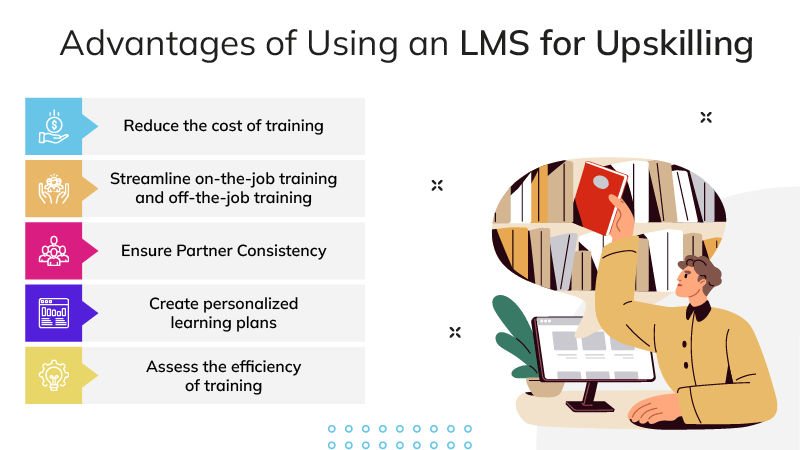
Reduce the cost of training
Deploying an LMS cuts down expenses linked to conventional training methods like travel, venue rentals, printed materials, and instructor fees, enabling companies to offer comprehensive training while saving costs.
Streamline on-the-job training and off-the-job training
An LMS streamlines both on-the-job training and off-the-job training by offering a centralized platform for employees to access training materials conveniently, integrating training seamlessly into their work schedules.
Ensure Partner Consistency
An LMS ensures that all training content is standardized and consistent across the organization. This helps maintain a uniform level of knowledge and performance among employees, partners, and affiliates, regardless of their location.
Create personalized learning plans
LMS platforms allow for the creation of personalized learning paths customized to individual employee needs and career goals. This customization enhances the relevance and effectiveness of training programs.
Assess the efficiency of training
An LMS offers tools to track and assess training program effectiveness using metrics and analytics, enabling organizations to pinpoint areas for improvement and gauge training's impact on performance and productivity.
Key Features to Look Before Choosing an LMS
When choosing an LMS, it's important to consider key features that will meet the specific needs of your organization and learners.
Here are some essential features to look for

User-friendly interface
Administrators, instructors, and learners can all easily navigate this intuitive design.
Content management
The capability to effortlessly upload and organize training materials in multiple forms, ensuring easy access and consistent updates for all users.
Content creation
Built-in tools for making quizzes and training programs, enabling the development of interactive and engaging learning experiences tailored to your employees' needs.
User management
Tools for controlling access privileges, groups, roles, and user profiles, ensuring secure and organized user administration while tailoring access to specific training needs.
Tracking and reporting
The ability to create thorough reports, track user progress in detail, and monitor course completions.
Mobile Accessibility
A mobile app that is local to the device or one with a responsive design that lets users learn on the go.
Support for eLearning standards
For content interchange, compatibility with at least SCORM and, better yet, other eLearning standards is required.
Security features
Robust encryption, data security, and adherence to pertinent privacy laws.
Technical support
Dependable customer service for help and issues.
Social learning
Built-in communication features, including texting, chats, and forums.
Gamification
Components to boost incentives and employee engagement, such as leaderboards, points, and badges.
Integration with other systems
Smooth interaction with online conferencing tools, CRMs, HR systems, etc.
Artificial Intelligence (AI) and machine learning
Sophisticated algorithms for predictive analytics, adaptive learning pathways, and recommendation services.
Multilingual support
Support for several languages in order to serve a worldwide workforce.
E-commerce capabilities
Features like shopping carts and payment gateway integration are available for online course sales.
Custom branding
Many opportunities for customization to match company branding on the site.
5 Step LMS Evaluation Process
Conducting a comprehensive LMS evaluation may initially seem overwhelming, but breaking it into clear steps simplifies the process.
Step 1
Form a dedicated evaluation team comprising key stakeholders like senior leaders, training managers, and IT staff to guide the process. This team ensures that the evaluation aligns with organizational needs and goals.
Step 2
Perform a thorough needs analysis to identify pain points and set LMS requirements. Involve relevant stakeholders through focus groups and surveys to gather diverse insights. Establish clear learning paths to visualize how the new LMS will function.
Step 3
Develop an evaluation checklist and scoring system based on your needs analysis. This will serve as a benchmark to assess various LMS options thoroughly. Test potential platforms through demos and research client experiences to validate their effectiveness.
Step 4
Submit a Request for Proposal (RFP) outlining your requirements. Evaluate responses, conduct detailed demos, and gather client references.
Step 5
Use the LMS evaluation checklist and collected data to select the best LMS vendor, ensuring alignment with your organization’s objectives.
LMS Evaluation Checklist 2025
An effective LMS evaluation checklist ensures that the chosen platform meets organizational needs and supports learning goals.
Here's what to include
User Interface & Experience
-
Assess if the LMS has an intuitive and user-friendly interface for easy navigation.
Customization Options
-
Check the flexibility to tailor the platform according to specific branding, training paths, and learner needs.
Content Management
-
Evaluate if it supports diverse formats (e.g., videos, quizzes, PDFs) and allows easy content updates.
Integration Capabilities
-
Ensure it integrates seamlessly with existing systems like HR, CRM, or other software.
Analytics & Reporting
-
Review the quality of reporting tools to track learner progress, engagement, and performance.
Mobile Compatibility
-
Verify if it offers mobile access for learning on the go.
Support & Maintenance
-
Check the availability and responsiveness of customer support.
Security Features
-
Ensure the LMS provides robust security measures to protect user data.
Scalability
-
Confirm if the platform can grow with your organization’s needs.
7 Steps to Choosing the Right LMS in 2025
1) Identify your exact needs
Determine what you aim to achieve with your course, such as income generation, lead generation, or knowledge sharing. Choose an LMS aligned with your needs and decide whether to host courses on your website or utilize an external platform.
2) Define your requirements
Assess your learners' demographics and preferred devices to tailor the LMS accordingly, considering factors like age and device compatibility for optimal training experiences. Align your training needs with audience characteristics to choose the most suitable LMS.
3) Explore the market
Explore potential LMS options by identifying essential features aligned with your company's needs. Utilize platforms like Capterra or G2, attend industry events, and seek recommendations from peers and experts.
4) Evaluate the vendors
Evaluate vendors' websites for user-friendly design, detailed product information, robust support resources, company background, transparent pricing, and frequent updates. Take notes and create a comparison chart to track findings and aid in decision-making.
5) Compare pricing and budget
Choose an LMS aligned with your needs and transparent pricing to avoid unexpected expenses. Assess various pricing models, like per-user or subscription-based, considering factors such as customization and support. This ensures an informed decision regarding integration, upgrades, and overall value.
6) Know the different LMS types
-
SaaS LMS
-
Easy to use with cloud-based hosting, but may lack customization options.
-
On-premise LMS
-
Offers security and customization, requiring in-house maintenance expertise.
-
Open source
-
Free but demands technical proficiency for setup and upkeep.
-
Custom-made LMS
-
Provides ultimate control, but is costly and requires substantial investment and expertise.
7) Request a demo first
Request demos from potential vendors and prepare questions before committing to a cloud-based LMS. Test the platform's functionality and usability with free trials to avoid future issues for admins and learners. Difficulty navigating the platform during trials may indicate potential challenges for users.
In-Depth Comparison of Popular LMS Platforms
If you're undecided among LMS options, crafting a Request for Proposal (RFP) can aid in a detailed comparison
Create a comprehensive RFP
-
Detail your organization's training objectives, technological needs, and specific feature requirements in the RFP. This document serves as a guideline for potential vendors, ensuring they understand your expectations and can propose solutions tailored to your needs.
Send the RFP to short-listed vendors
-
Send the RFP to all the selected vendors with a clear deadline for submitting the responses. This structured approach ensures vendors submit their proposals on time, allowing you to evaluate them concurrently and fairly.
Assess proposals thoroughly
-
Evaluate proposals for completeness, accuracy, alignment with organizational goals and infrastructure, value proposition (pricing, features, scalability, timelines), and vendor reliability via references and testimonials to ensure selecting the right LMS for successful implementation.
Common Mistakes to Avoid in Selecting LMS in 2025
Common mistakes to avoid when selecting an LMS:
Disregarding user feedback
-
Neglecting to actively involve end-users in the selection process can lead to dissatisfaction and resistance to using the LMS. Gathering feedback from potential users ensures their needs and preferences are considered, improving adoption rates and overall satisfaction.
Underestimating scalability
-
Selecting an LMS without considering scalability can result in limitations as your organization grows. A scalable LMS accommodates increased user numbers, expanded course offerings, and evolving training needs without requiring frequent migrations or significant investments in new systems. This foresight prevents disruptions to training programs and helps maintain operational efficiency over time.
Ignoring support and training
-
Insufficient attention to support and training during LMS implementation can hinder effective usage and ROI. Comprehensive training programs ensure that administrators and users understand how to maximize the LMS's features and functionalities. Adequate support from the vendor ensures timely assistance with technical issues and ongoing updates, enhancing user experience and system reliability.
Conclusion
Choosing the right LMS involves understanding its purpose, assessing use cases across various sectors, and considering key features and vendor reliability. Disprz’s LMS stands out as the best choice due to its intuitive interface, robust content management, comprehensive tracking and reporting capabilities, mobile accessibility, and excellent customer support.
FAQs on Selecting The Best LMS in 2025
1. How scalable is the LMS?
The learning management system's scalability is crucial for accommodating increasing numbers of learners or evolving learning needs.
2. Does it support and provide blended learning?
The LMS should support blended learning by offering a variety of media formats and content delivery options to accommodate different learning styles.
3. What support services do you offer?
Look for support services such as availability, training, response times, and self-help resources along with ensuring a responsive and knowledgeable support team.








